The ECM format allows you to reduce the size of a typical CD image file
(BIN, CDI, NRG, CCD, or any other format that uses raw sectors; results may
vary).
It works by eliminating the Error Correction/Detection Codes (ECC/EDC) from
each sector whenever possible. The encoder automatically adjusts to
different sector types and automatically skips any headers it encounters.
The results will vary depending on how much redundant ECC/EDC data is
present. Note that for "cooked" ISO files, there will be no reduction.
Usage :
Compile ecm.c and unecm.c if necessary, or use the included Win32 EXE files.
Run ECM with no parameters to see a simple usage reference:
usage: ecm cdimagefile [ecmfile]
Where "cdimagefile" is the name of the CD image file, and "ecmfile"
(optional) is the name of the ECM file. If you don't specify ecmfile, it
defaults to cdimagefile plus a .ecm suffix.
UNECM works the same way, but in reverse:
usage: unecm ecmfile [outputfile]
"ecmfile" must end in .ecm. If outputfile is not specified, it defaults
to ecmfile minus the .ecm suffix.
(BIN, CDI, NRG, CCD, or any other format that uses raw sectors; results may
vary).
It works by eliminating the Error Correction/Detection Codes (ECC/EDC) from
each sector whenever possible. The encoder automatically adjusts to
different sector types and automatically skips any headers it encounters.
The results will vary depending on how much redundant ECC/EDC data is
present. Note that for "cooked" ISO files, there will be no reduction.
Usage :
Compile ecm.c and unecm.c if necessary, or use the included Win32 EXE files.
Run ECM with no parameters to see a simple usage reference:
usage: ecm cdimagefile [ecmfile]
Where "cdimagefile" is the name of the CD image file, and "ecmfile"
(optional) is the name of the ECM file. If you don't specify ecmfile, it
defaults to cdimagefile plus a .ecm suffix.
UNECM works the same way, but in reverse:
usage: unecm ecmfile [outputfile]
"ecmfile" must end in .ecm. If outputfile is not specified, it defaults
to ecmfile minus the .ecm suffix.
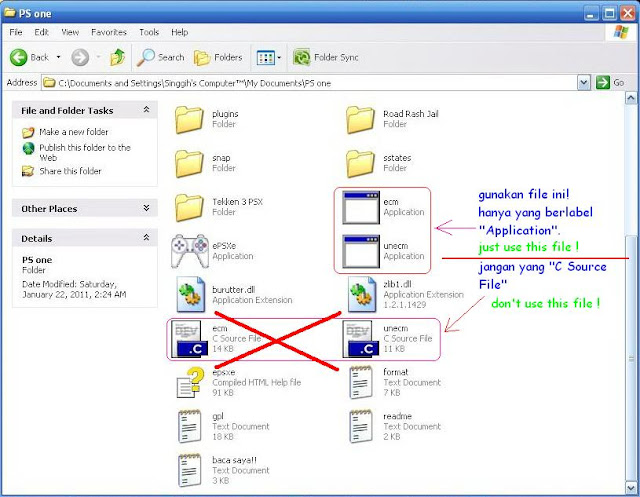 |
| Add caption |

Tidak ada komentar:
Posting Komentar